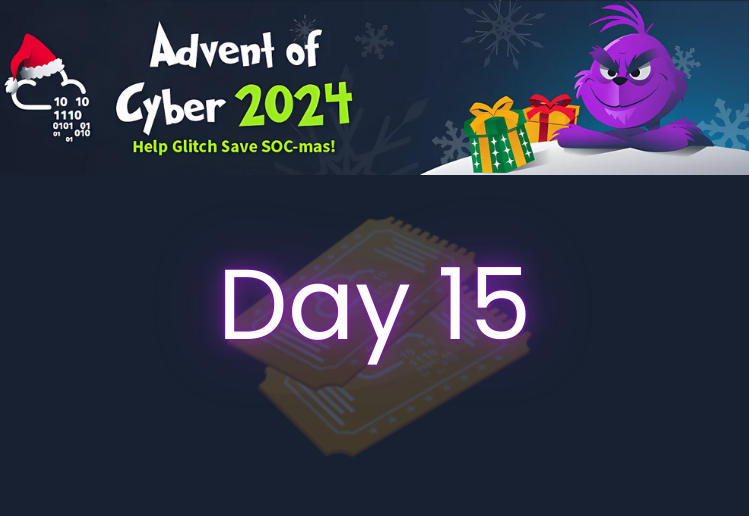Questions
1. On what day was Glitch_Malware last logged in?
Answer format: DD/MM/YYYY

07/11/2024
2. What event ID shows the login of the Glitch_Malware user?

4624
3. Read the PowerShell history of the Administrator account. What was the command that was used to enumerate Active Directory users?
notepad “$env:APPDATA\Microsoft\Windows\PowerShell\PSReadLine\ConsoleHost_history.txt”


Get-ADUser -Filter * -Properties MemberOf | Select-Object Name
4. Look in the PowerShell log file located in Application and Services Logs -> Windows PowerShell. What was Glitch_Malware’s set password?

SuperSecretP@ssw0rd!
5. Review the Group Policy Objects present on the machine. What is the name of the installed GPO?
Get-GPO -All